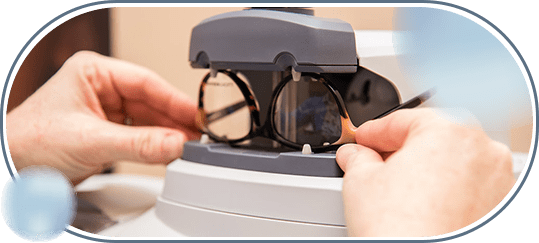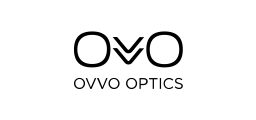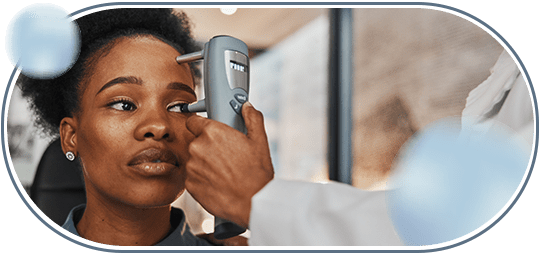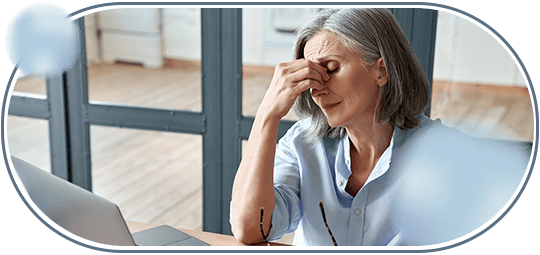Tired of Tech Headaches & Strained Eyes? We Can Help
Do you ever feel like your eyes get dry, strained, or blurry after a long day staring at screens? Maybe you squint at your phone in bed, only to find it harder to fall asleep.
You’re not alone. Many of us spend hours glued to screens for work, entertainment, and connecting with loved ones. While this constant digital connection brings many benefits, it can also take a toll on our eyes.
Eye strain can make it tough to focus on important tasks at work, leave you with headaches after online scrolling, or even disrupt a relaxing evening watching your favorite show.
Dr. Starling can help you find effective ways to prevent and manage digital eye strain.
Book AppointmentWhat Causes Eye Strain?
Prolonged screen use can lead to 2 common issues that cause symptoms of digital eye strain:
Restless Eyes: Our eyes constantly adjust to focus on screens, which can cause fatigue. Your eyes need breaks to stay lubricated and focused.
Blue Light Blues: Digital screens emit blue light, which can disrupt sleep patterns and may be linked to an increased risk of macular degeneration and digital eye strain.
Protecting Your Eyes Today & Tomorrow
The good news is there are steps you can take to prevent and manage digital eye strain. By following advice from an eye doctor, you can manage digital eye strain and maintain your eye comfort.
The 20-20-20 Rule
When you’re using a device with a screen, look away from your screen for 20 seconds and focus on something 20 feet away every 20 minutes. This 20-20-20 rule gives your eyes a chance to refocus and rest. You can also use this to cue regular stretch breaks so you can give your whole body a chance to refresh.
Blink Frequently & Completely
Make a conscious effort to blink more often throughout the day to keep your eyes lubricated. It’s common for our eyelids to only partially close (resulting in an incomplete blink) when we use digital screens. By consciously blinking more frequently, you can help keep your eyes’ surface moist.
Adjust Screen Brightness & Avoid Glare
Adjust your screen brightness and contrast for improved comfort. You might need to add or change a light source to minimize glare as well. You should also arrange your workspace setup so there’s a distance of 25 inches (about an arm’s length) between your eyes and your screen.
You might need to change your settings for different times of day, too. Some devices have an optional night-time mode that can help with this.
Consider Specialty Lenses & Blue Light Filters
Consider getting specialty lenses designed for computer use or other tasks. These lenses, like Neurolens technology, may help you prevent and manage eye fatigue.
Blue light filters—whether you use a screen setting, coatings on your eyeglasses, or clip-on filters—can help reduce your exposure to blue light and can be especially helpful in the evening.
Choose the Right Eyewear for the Task at Hand
Many rely on a single pair of glasses for everything, but specific tasks may benefit from specialized lenses. You wouldn’t use binoculars to watch a movie, right? Task-specific glasses are tailored to the activity, whether it’s computer work or outdoor adventures on the water.
While progressive lenses offer convenience, their design requires maintaining a certain eye position for tasks. This can lead to eye strain during prolonged activities like reading, studying, needlework, or crafting. You may want to consider getting another pair of glasses customized for tasks you do often.
At your next eye exam, let’s discuss your vision needs to find out if your lenses fit your lifestyle.
Visit Us for Personalized Tips & Treatment for Digital Eye Strain
Just like every other part of your body deserves a break, your eyes need downtime to stay in shape. We can help you mix and match healthy habits to avoid eye strain in your daily life. We can also recommend high-quality lenses to help you keep your eyes happy and your vision sharp.
Schedule an appointment with us today.
Book AppointmentOur Location
From Northwest 43rd Street, we’re behind the Hunter’s Crossing shopping center, near McDonald’s and Ameris Bank. Head straight back behind the center. Look for the Bristol Park sign, stay on your left, and find building 4635.
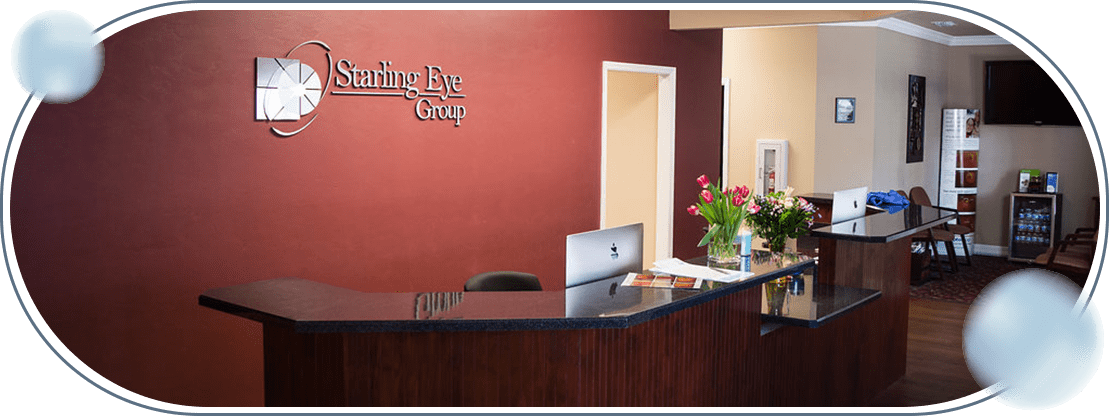
Our Address
- 4635 NW 53rd Ave
- Gainesville, FL 32653
Contact Information
- Phone: 352-333-9971
- Fax: 352-248-0692
- Email: [email protected]
Our Hours
Hours
- Monday: 8:00 AM – 5:00 PM
- Tuesday: 8:00 AM – 5:00 PM
- Wednesday: 8:00 AM – 5:00 PM
- Thursday: 8:00 AM – 5:00 PM
- Friday: 8:00 AM – 12:00 PM
- Saturday: Closed
- Sunday: Closed
Our Brands